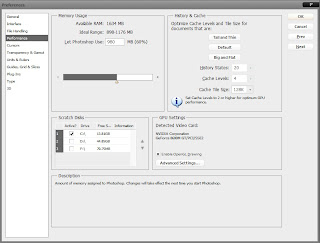This Tutorial is best for AMD Users and Quad Core Users and for those who play high end games, render videos, etc and experiences their computer to shutdown...
----------------------------------------------------------------------------------------------
1.
Open Task Manager by right clicking at the task bar or pressing CTRL + ALT + DEL
----------------------------------------------------------------------------------------------
2. Choose a process that takes up alot of memory or the process of your game, video editing software, etc...
right click on it and click
Set Affinity----------------------------------------------------------------------------------------------
3. Choose only 1 cpu(dual cores) or less than 4 cpus(quad cores). Its up to you, just lessen the cpu usage thus making your processor cooler because of lesser work.
----------------------------------------------------------------------------------------------
I've tried to this to one of my clients and it works.
You may also put a Silicone Heat Transfer Compound in between heatsink and the processor.
BTW, Silicone Heat Transfer Compound is a compound(some kind of an ointment) that improves heat transfer effiency from the device to the heat sink.